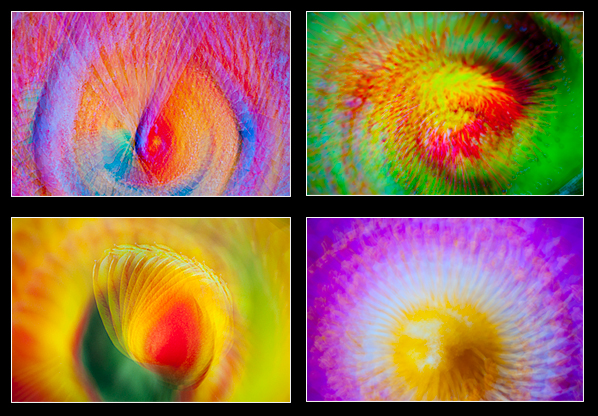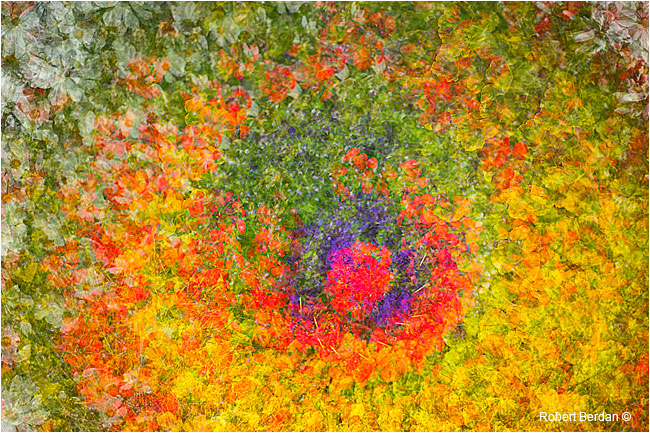Multiple Exposure Twirl Photographyby Dr. Robert Berdan
Plastic Flowers - 10 Exposures combined after rotating my camera between each exposure (Nikon D700 & 70-200 mm lens). If you ever seen images like the one above that resemble a kaleidoscopic or abstract image and wanted to create one - if you own a Nikon camera they are easy to do, however you can also create them with other cameras. The picture above is a combination of 10 images where I turned the camera slightly between exposures. In the photo above I used a 70-200 mm zoom lens with a colar that made it easy to rotate, however in the photo below (50 mm F1.8 lens) I simply hand held the camera and turned it will making 10 exposures. When you hand hold the camera you can chose the focus point and where you want to rotate the image about and you don't need to rotate it about the center but can choose one corner of the picture (see Tony Sweet's movies at the bottom of the page).
Flower with Twirl combining 10 exposures using 50 mm F1.8 lens, Nikon D700 Multiple Exposures with Nikon Digital Cameras
Nikon D700 menu - select Multple exposure with the multisector button
You should see the screen above, select the Number of shots and use the multiselector to set it to 10, Make sure
Your menu should look like that above. To start taking pictures just press your shutter button, then rotate the camera and lens slightly by loosening the lens colar and take 9 more shots, When you are done press the preview button to see what your photo looks like. The camera will automatically reset back to single shooting mode, so if you want to shoot another series of multiple exposures, reset the Multiple exposure button and turn it back on. Experiment with 4, 8, 10 or more shots until you get something you like. This technique works well with flowers or anything colourful. You can try the technique indoors as shown below I simply took a can of coffee to run a test and the resultant image looks nothing like the original. If its 20 below zero outside and there are no flowers around you can point your camera at a picture of a flower that you took over the summer or even a picture of the flower displayed on your computer screen - it works!
Single shot of can of coffee
10 Shots of the coffee can combined in my Nikon D700 and then processed and cropped in Photoshop.
You don't always have to rotate the camera when you make a multiple exposure photograph, you can simply move the camera vertically or horizontally between exposures - experiment to see what works best and watch the videos below.
Above image was created by hand holding and using Nikon D700 with 50 mm F1.8 lens and turning the camera slightly between 10 separate exposures.
Above I combined 10 exposures of flowers by moving the camera vertically a little bit between exposures.
Some of the best subjects on which to try this technique are flowers. All images were hand held and combined 10 exposures. 50 mm F1.8 lens and Nikon D700 Series of Multi-exposure abstracts created from 10 exposures various flowers by hand holding the camera
These absctract images may not be for everyone, but they sure are fun to take. This type of imagery can also be done using film and other types of digital cameras by setting the camera to multiple exposure mode if possible, then altering the exposure depending on how many photos are combined. If you shoot 2 pictures reduce the exposure of each photo by 1 -Fstop or 1 EV using your exposure compensation dial. If you shoot and combine 4 pictures, set each exposure to -2 EV, 9 shots -3 EV, 16 shots -4 EV (EV exposure value calculated as the square root of the number of exposures). It is also possible to combine images using photoshop, but frankly it is quicker and easier to do in camera. If you are looking for a less literal approach to photography the next time you head out or simply a fresh way to photograph flowers you might want to give this simple technique a try. To the best of my knowledge Canon's digital cameras (5D, and 7D for sure) do not offer a multiple exposure options in camera so you may need to create these types of images using an image editing program. If you have a solution for multiple exposure using Canon Digital cameras please share it with me and I will post the procedure here. LInks to Other sites and resources
[ Top ] |