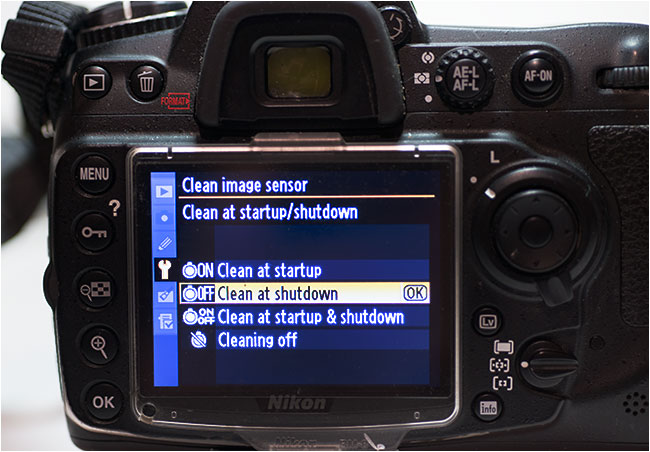Tips on Cleaning Your DSLR Camera Sensor
by Dr. Robert Berdan
April 14, 2014
Hawk with dust spots (red arrows) that were on the camera sensor. Although it's possible to fix these spots with Adobe Photoshop, spots are annoying and if they occur over a face, eye or other critical part of a photo they can ruin an important image.
At some point all digital photographers have to clean their camera sensor. There are lots of articles and videos on how to clean a digital single lens reflex (DSLR) camera sensor and in this article I will try to bring some of these resources together and also add my opinion and experience about the subject. I have fourteen years experience cleaning Nikon and Canon digital cameras and so far have never run into any problems. Cleaning your camera sensor isn't as big a deal as you might think, it takes a few minutes and it and can save you money so long as you are careful.
Below is an explanation of different techniques and how different cleaning systems work. I will also describe different sensor cleaning solvents, what's in them and which ones should be used for certain cameras. I have also linked to several YouTube videos and other web sites that cover sensor cleaning so you can get an overview and use techniques that best suit you. Note when you work on your own camera you do so at your own risk. I won't be held liable if you damage your camera using any of these techniques. There is no need to be scared - just be careful and you will be fine.
If you don't feel comfortable cleaning your camera sensor then you can take your camera to a recognized service center to have it professionally cleaned by a camera technician at a cost of about $60-$100. It can take a few days to a few weeks before you get your camera back. Sometimes that is the best option if you have dirt that is difficult to remove or when the camera manufacturer insists that you not touch the sensor. Note Nikon suggests the sensor should only be cleaned by a qualified technician, yet many photographers clean their sensors regularly without any problems.
Canada Geese in flight against a nice clean blue sky. This type of photo would be ruined by dust spots in the background.
Sensor Cleaning for Calgary and area photographers:
I phoned The Camera Store in Calgary to ask them if they send out cameras for cleaning and they said that generally they don't do it anymore except under certain circumstances, instead they will show you how to clean your camera with one of their sensor cleaning kits which of course you would need to purchase. This is an excellent opportunity that if you have never cleaned your sensor before you might want to consider.
Sensor Cleaning Tips
When you clean the front of your precious lenses, you also have to be careful to use proper lens tissue and avoid wiping dirt or other hard particles over the surface, yet most photographers do this on a regular basis without even thinking about it. My golden rule is always do the minimal required when it comes to cleaning your camera and lenses- if your camera has a built in sensor cleaner use it first - if it works you are done. If it doesn't work, then you can try manually cleaning the sensor using one of the methods described below.
The good news is that today's digital cameras don't require you to clean the sensor anywhere near as often as the earlier digital cameras because many now have negatively charged coatings over the sensor to reduce static and help repel negatively charged dust particles (developed by Konica Minolta). Some modern digital cameras also use air flow over the sensor in combination with sensor vibration technologies to remove dust and even have dust traps below the sensor with adhesives to "trap" dust.
Automatic sensor cleaning devices are broken up into two types 1) pizeo crystal ultrasonic vibration invented by Olympus and 2) sensor shifting invented by Minolta. With pizeo crystal technique the Infrared filter sitting above the sensor is shaken 35-50 KHz (vibrates up to 50,000 times per second) and the sensor shifting technique vibrates the sensor up to 100 Hz and uses a longer length of travel.
Pizeoelectricity is produced when a crystal is "squeezed" likewise if current is applied to a crystal it can cause the crystal to vibrate. The simplest example of this is found in old recorder players, the diamond needle riding through the record grooves produces electricity that is amplified and converted into sound. In digital cameras the crystals are attached to the sensor can be "excited" by current to vibrate and shake off the dust. The technique was invented by Olympus.
When I purchased my first professional digital camera in 2000, the Nikon D1, I needed to clean the sensor about every two weeks. The sensor behaved like a magnet for dust. Today modern digital cameras may only need cleaning once every few months depending on how often you use your camera and change the lenses.
Note that compact digital cameras and smart phones don't need their sensors cleaned unless they offer interchangeable lenses that expose the sensor to air. It's primarily DSLR cameras with interchangeable lenses that need to be cleaned. You can reduce dust from getting onto your sensor by changing your lenses quickly, don't leave the camera sitting on its back without a lens or lens cap on, and be extra careful when changing lenses in a dusty environments. Even keeping your camera bag clean can help reduce getting dust on your sensor.
When changing your lens try to keep the sensor pointing downward. Also most of the dust that settles on your sensor is not visible to the naked eye because they are only a few microns (micrometers) in size. One micron is 1\1000 of a millimeter and depending on your camera, the sensor is made of pixels that are 5-10 microns in size so the dust may only show up when you view enlargements of your images. Some technicians use sensor scopes, magnifying loupes with lights to help them see the dust on the sensor. However, most of the dust is too small to see even with a scope. For this reason I don't believe the new sensor scopes are valuable, however If you want to know more about them see this review at Luminous Landscape.
My cleaning kit consists of the following: A) hand air blower or puffer B) hand blower with small brush C) Nitrogen gas cylinder D) Nitrogen gas blower E) Eclipse cleaning fluid F) cotton swabs G) individually packaged sensor swabs and H) Pec cleaning paper to replace the sensor swabs. The nitrogen gas has no fluid that can leak out and damage your sensor or mirror, but be careful not to put the nozzle to close to the sensor, mirror, or you lenses as the concentrated pressure might cause damage. I also use a lens pen to clean my lenses. By replacing the paper on the swabs you can reuse them. Three sensor swabs cost about $15 in Calgary.
Lens Pen - I use this to clean my cameras, viewfinder and lenses. One end has a chamois for cleaning lenses once the dust is removed with the brush. I don't ever use it to clean my sensor - only the camera and lenses.
DO NOT USE this type of compressed air with freon or other liquid propellants for cleaning your sensor or mirror. These type of cannisters can leak liquid onto your sensor or mirror and permanently damage them. Also if you use this type of can to clean your camera or lens, don't hold it close to the lens surface or you can damage the lens coatings. I use this type of air to clean dust away from the viewfinder and off the outside of the camera only. Mostly I use it to clean my computer keyboard. About 30 years ago I learned the hard way not to use freon based air cannisters when the white liquid came out and damaged the mirror of my Olympus OM-2 camera.
Dust and Dirt can appear on your camera:
1. Viewfinder
2. On the the camera mirror3. On the bottom of the camera prism
4. On the digital sensor
Note that dirt on the viewfinder, mirror or prism will not show up on your digital images, that being said, I still like my cameras to be clean as dirt spots can be a distraction. To clean your viewfinder use a soft brush, lens cleaning tissue or a cotton swap with a little lens cleaning fluid. To get dust off the bottom of the camera prism, remove the camera lens and use an air puffer or repellent free air can to blow dust off - make sure you lock the mirror up first.. The mirror is a particularly sensitive piece of equipment that I don't recommend that you ever touch. If there is dirt I usually try to remove it by blowing on it gently with a hand air puffer. Note that the mirror will not lock up with some cameras unless the battery is fully charged, this is a precaution to prevent the mirror from closing while you are working on the sensor as this will damage the mirror. I have used the camera B shutter setting to lock the mirror up, but you must be extra careful that you finger does not slip off the shutter while your working.
Dirt that appears on your digital photos is easiest to detect on areas filled with solid colour like the sky. If you see them in your digital images they are certainly due to dirt on your camera sensor. Some cleaning tutorials and videos I watched use special magnifying lenses with lights to look for dirt on the sensor - you don't need these tools. Just look at your images magnified on your computer. I think these scopes are unnecessary though for someone that cleans sensors for a living they might speed up the cleaning process.
Five Different Methods for Cleaning your DSLR Sensor
- Automatic in camera cleaning mechanisms - always use first
- Air blowers - hand held and compressed air - my second choice
- Electrically charged brushes - not described here - never used them and I have no need for them
- Sensor swabs and cleaning fluid - economical, easy to use - I use them when the first 2 techniques fail
- Using Adhesives to remove dust from the sensor e.g. Pentax Sensor Cleaner
Automated Sensor Cleaners
Check your camera manual, go into the menu and select "Clean image sensor". Then take a picture of a white piece of paper, wall, or clear blue sky ( I usually set my lens to F11), Preview the image on the LCD screen, zoom in and scan the entire image for dust - if you still see lots of dust, repeat. If after 2 or 3 automatic cleanings the dust is still there, then try the next technique and blow the dust out.
You can set your camera up to clean on start up or shut down, the downside of setting the camera to clean on start up is that there is a small delay before you can start shooting, as a wildlife photographer I prefer to set my cameras to clean on shut down.
If the auto sensor cleaning method isn't good enough - then I move onto the procedure described below.
Here is my Method of Testing and Cleaning dirt off the Sensor - Time to Complete 10-20 minutes.
1. I take a piece of 8.5 x 11 blank paper and lie it flat on a table. Near the center I draw a small cross that I can focus on. I use a Macro 60 mm lens to focus on the pencil cross and set my lens to f/11. The camera meter will underexpose that paper and that's OK as I usually shoot RAW files and can adjust the exposure afterward in Photoshop.
Above is a piece of 8.5 x 11 inch blank white paper. I draw a cross in the center so my camera has something to focus on. Of course I don't photograph the paper on an angle, rather I set up my camera with a macro lens and focus perpendicular to the paper so I just see the paper and cross as shown below. A tripod is handy, but I found not to be necessary, though you may want to use the on camera flash.
2. Picture of white paper with numerous dust spots. First I try to clean the sensor using the air blower, rephotograph and then test it again. If that works - I am done. If there are hard to remove spots, then I lock the camera mirror up, and apply 1-2 drops of sensor fluid to my sensor swap tips, insert and drag it over the sensor surface, first to the right, then to the left. Sometimes I gently apply the air blower again. I close the camera mirror and re-photograph the paper. Large spots can be easily seen on the LCD monitor, but for best results I open the RAW files on my computer in Adobe Photoshop and zoom in to check for dust spots.
Hand blowers are ideal if you travel, there is no problem taking them on a plane and you never run out of air. A blower with a filtered input is best. The downside is that these hand puffers don't provide a very concentrated stream of air, so I prefer the nitrogen air blowers shown below, but you might not be allowed to carry them aboard a jet so the hand blower is preferred when I travel by air.
Cleaning the camera sensor using Nitrogen air puffer. The nitrogen does not contain any liquid propellant and is sold with some of the sensor cleaning kits.
Above is a picture of the paper after successful cleaning of the sensor - there are no dust spots. If there is a tiny spot in the corner I usually ignore it until the next time I perform a cleaning. My goal is to remove most of the dust and dust near the center of the field.
If the auto sensor cleaning and blowing air methods fail, it's probably because the dust particles are damp and sticky. To remove this type of dirt I add a couple of drops of Eclipse2 sensor fluid to my sensor swap, lock the camera mirror up and carefully swipe the sensor swap left and then right. over the sensor and then close the mirror, put my lens back on and take another photo of the white paper and examine it first on the back of my LCD monitor and then I view it on my computer in Photoshop. Usually the sensor is pretty clean after a single go, if not I repeat the steps again until I get most or all of the dirt. This has worked well for me over the past 14 years and I see no reason to employ any of the newer techniques or electrical brushes. See the movie below for how to clean your sensor using sensor using swabs and eclipse fluid.
Cleaning your sensor using Sensor Swab and Eclipse cleaning fluid
The video above shows how easy it is to clean your camera sensor. A couple of things to remember is: don't put too much fluid on the sensor swab. Only use the swab a couple of times or if you are really particular, only use it for a single cleaning. Additional swabs are relatively cheap and can make your own sensor swabs by replacing them with new sensor swab paper. Don't press too hard, try to avoid dragging the swab over the side of the sensor which may contain other lubricants or fluids. After a couple of times you will be a pro. Because I had to do this a lot with my early digital cameras I feel comfortable cleaning my own sensors, but as pointed out above with the newer cameras you may only have to clean you sensor once or twice a year depending on how often you use your camera.
CLEANING Fluids - are usually composed of mixtures of pure alcohol, usually methanol, but may contain ethanol and isopropyl alcohol. Do not use Isopropyl alcohol from the pharmacy, it may contain glycerin which will muck up your sensor.
I use Eclipse fluid which comes in two varieties. Eclipse and Eclipse 2. Eclipse fluid is almost pure methanol, whereas Eclipse 2 contains a mix of ethanol, methanol and isopropyl alcohol. Eclipse 2 is designed for those sensors that contain Indium Tin Oxide (ITO) which helps shed dust more easily and blocks some of the static charge than can build up. In actual practice, however it doesn't seem to really matter which of the Eclipse fluids you use. According to Tom Hogan, the following Nikon Cameras have an ITO coating: Nikon D40, D40x, D70s, D2Xs, D3. those that don't include: D1, Dh, D1x, D2h, D2hs, D2X, D7, D100, D200 - see link below. If you are concerned buy the correct fluid for your camera. Canon 5D Mark II has a fluorine sensor coating and Dust Aide recommends cleaning these sensors with their adhesives, but I have used the Eclipse fluids and sensor swabs without any apparent harm for several years now.
Eclipse and Eclipse E2 sensor cleaning solutions
Other accessories that are helpful while cleaning your sensor include a head lamp or bright lamp over your work area to help you see the sensor dirt and streaks you might cause during cleaning with fluid.
Pentax Sensor Cleaner uses an adhesive stamp
The Image Sensor Cleaning Kit O ICK1 contains a cleaning stick with a special polyurethane rubber tip and special paper. To clean the sensor just press the tip of the cleaning stick onto the low-pass filter covering the sensor. Then wipe away the dirt on the cleaning stick's tip with the special paper. The Pentax Image Sensor Cleaning Kit O-ICK1 39357 can work with Pentax Digital SLR Cameras as well as other Digital SLR Cameras by different brands and costs about $50\kit.
A friend of mine claims this method does a very good job removing dust from his sensor, though reviews I read are mixed. Those that did not like it thought it was over priced or did not work well. I have not used this method so can't comment on its usefulness. Watch the YouTube video below to see how it works.
YouTube Video showing how to clean your camera sensor using Pentax Adhesives
Other Sensor Cleaning Techniques
Other techniques for cleaning your camera sensor include fancy brushes with motors (Arctic Butterfly) that make the brush spin and stamping techniques e.g. Dust Aid adhesives, Pentax adhesive stamps that you press onto the sensor. These alternative techniques may work, but I don't feel a need to test them as I get satisfactory results using the techniques described above. If you are interested in these alternative techniques see the links below. I believe if something works well why change unless a newer technique is faster, cheaper or better, and I didn't get the feeling that any of the newer alternative techniques would be, but you be the judge of what works best for you.
SUMMARY AND CONCLUSIONS
There are many different ways to clean a digital camera sensor. As a teacher I generally recommend to my students no matter what I am teaching to take the shortest path, do the simplest, fastest or cheapest technique first. If it does the job - you are done. Why make a task more complicated than it needs to be. In the case of cleaning your sensor start by using the in-camera automated cleaning option. If it leaves dirt, use an air blower and if it doesn't do the job, then try the sensor cleaning swabs with methanol. It might take a couple of passes, but it has always worked for me in the past 14 years. If there is a small tiny spot still left on the screen I don't sweat over it, because I know I can easily remove it with Adobe Photoshop and I will probably get it the next time I clean the camera.
When I purchased a Nikon D800, I was concerned that dust would once again become a major problem with the high resolution sensor, but I also take care to change my lenses quickly, hold the camera down and use the in-camera sensor cleaner and after a year of use I have not needed to clean it with a sensor swab. The auto sensor cleaner seems to be doing a good job thus far. If you are hungry for more information about sensor cleaning see the videos and links below, one web site I recommend checking out is ; www.cleaningdigitalcameras.com - the entire web site focuses on sensor cleaning! RB
References & Additional Links
1. Dust reduction systems at Wikipedia
2. Sensor Cleaning Review - an entire web site about the topic! http://www.cleaningdigitalcameras.com
3. Photographic Solutions supplies sensor swaps, blowers, eclipse (methanol) fluid etc.
4. Sensor Swab Cleaning Video Demonstration
5. Cleaning Nikon Sensors by Tom Hogan
6. Visibledust.com - sell a variety of products for sensor cleaning and dust removal
7. Dust Aid cleaning strips - adhesives that you press against the sensor - watch their videos
8. Lens Rentals.com - YouTube Video on how to Clean a camera sensor - he uses one of the new loupes
9. Digital Review TV - How to clean your sensor and what not to do - humorous and entertaining video
10. How to clean your Sony Alpha digital SLR sensor - video
11. Tutorial on a safe guide to removing sensor dust using Sensor swabs
12, Web site VisiblDust.com sells many of the tools for sensor cleaning
[ Top ]